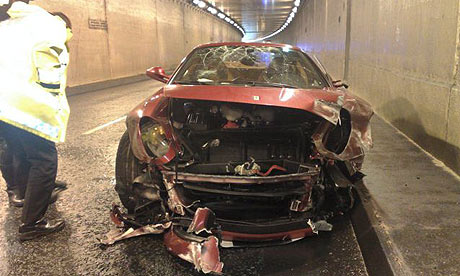Briggs chapter 9
It is a no-brainer to state that with the ever growing technology at our fingertips comes the problem ofof never-ending data. The Internet changed teh way that we communicate with each other, and now we can take this communication on the go with us on our mobile phones. There is no escaping it!
Don’t fear, because there are a few solutions to help filter through all of that information to make sure that you are getting everything out of what you receive.
Organize your email
- Take the time to organize your inbox using filters to get rid of spam and folders to organize messages from different people

- Limit the time that you are on your email account and check in every 2-4 hours. Don’t be a slave to the machine
- If you can answer the email in two minutes or less, respond, if not, file it away until you have a less stressful time to answer more in depth
Find the right personal productivity tools
- Find the right product for you that will complete as many tasks as possibe. For mac users, the iCal is a great tool for scheduling your day and adding to-do tasks. It is also free!

- Always remember to keep back-up copies of your most important files on another disk. This can be a jump drive for smaller things an external hardrive for bigger files.
- Google is a great place to start looking for free options for a mac or PC user as it offers features for contacts, email, documents, calendars and file sharing.