On Monday I attended my second workshop offered through the STAR lab in the Johnson Center. Since I had already attended the first workshop for InDesign, I figured I should follow up with the next lesson to see if learning more about the program would make me like it more.
Once again the class size was extremely small which was helpful because I definitely ran into more issues and questions than I had during the first session. For the second lesson we learned how to use the graphic, text, and layering tools to add images to our layouts and to move around background color.
I found that learning the pen tool to anchor certain points on the layout was a little difficult at first because the anchor points were very small and hard to decipher. Lining these points up was also an issue because InDesign measures things in picas, rather than inches or centimeters etc.
I really enjoyed this session more than the first one because we were actually working with content, rather than just setting up pages. It made me like the program more and I am considering taking the next session to learn even more about the features on InDesign.
The instructor also informed us that they offer handouts on every lesson they teach so that we can download them for referencing when we are working on our own outside of the tutorial. I would definitely recommend this class to anyone wanting to learn the basic tools and functions of InDesign.
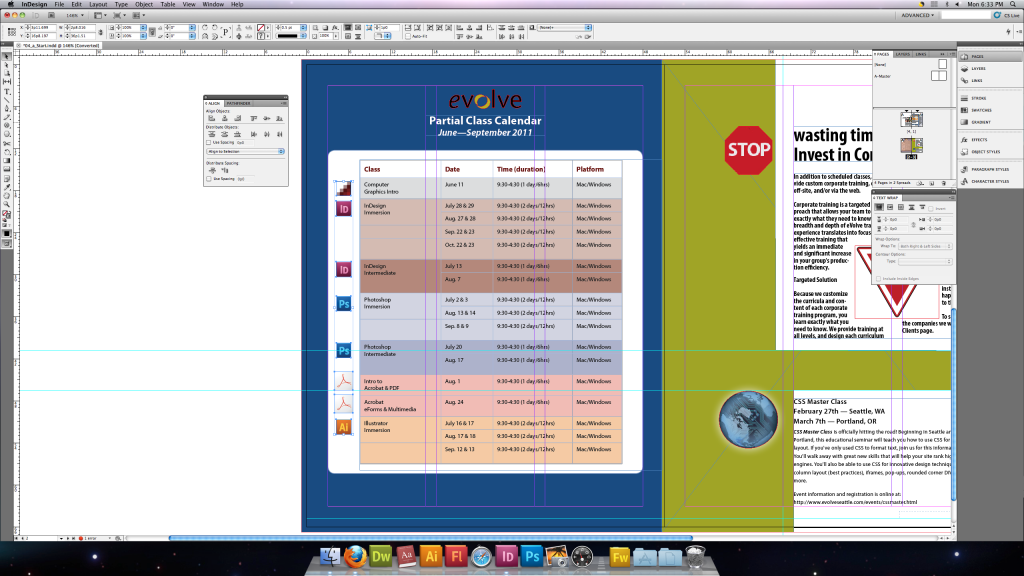
Leave a Reply